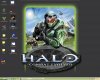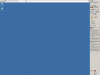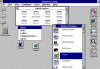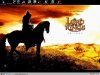You are using an out of date browser. It may not display this or other websites correctly.
You should upgrade or use an alternative browser.
You should upgrade or use an alternative browser.
Post your desktop!
- Thread starter Acid
- Start date
unclehobart
this is my special title
Jebus, Huge ... you runnin' 3.11?
unclehobart said:Jebus, Huge ... you runnin' 3.11?
Common, 3.1 is the only "OS" you'll ever need. And Bob is great; look at all this functionality I have
Attachments
unclehobart
this is my special title
Is 3.1 stable even with the modern screamer chip speeds?
Kindly Fugu
Opie
(English)
We do not speak german well, and http://babelfish.altavista.com/ is not translating it very good. Do you want to know how to take a picture of your desktop? Press the Print Screen key on your keyboard (also known as SysRq ), and then paste the data into an image editing program, such as Paint Shop Pro
Then just upload it to your message by clicking the Browse button as shown in the picture below.
(deutsch)
Wir sprechen nicht Deutsch gut, und http://babelfish.altavista.com/ übersetzt es nicht sehr gut. Möchten Sie können ein Photo Ihres Schreibtisches machen? Betätigen Sie die Taste Print Screen auf Ihrer Tastatur (auch bekannt als SysRq), und kleben Sie dann die Daten in ein Bild, das Programm, wie Paint Shop Pro/Photoshop bearbeitet.
Dann gerade Antriebskraft es zu Ihrer Meldung durch das Anklicken der Browse-Taste, wie in der Abbildung unten gezeigt.
We do not speak german well, and http://babelfish.altavista.com/ is not translating it very good. Do you want to know how to take a picture of your desktop? Press the Print Screen key on your keyboard (also known as SysRq ), and then paste the data into an image editing program, such as Paint Shop Pro
Then just upload it to your message by clicking the Browse button as shown in the picture below.
(deutsch)
Wir sprechen nicht Deutsch gut, und http://babelfish.altavista.com/ übersetzt es nicht sehr gut. Möchten Sie können ein Photo Ihres Schreibtisches machen? Betätigen Sie die Taste Print Screen auf Ihrer Tastatur (auch bekannt als SysRq), und kleben Sie dann die Daten in ein Bild, das Programm, wie Paint Shop Pro/Photoshop bearbeitet.
Dann gerade Antriebskraft es zu Ihrer Meldung durch das Anklicken der Browse-Taste, wie in der Abbildung unten gezeigt.