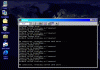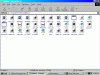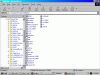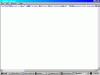You are using an out of date browser. It may not display this or other websites correctly.
You should upgrade or use an alternative browser.
You should upgrade or use an alternative browser.
HEEEEELP!!!!
- Thread starter Q
- Start date
I have that window in the screen shot running now, so it should keep trying to connect...right? This is what it's been doing since I d/led the 99 client. I got aggravated and ran it off net and forgot I did that. (I have a 24/7 connection, so I usually just let it run on its own)
Maybe I messed something up in the config file when I switched to the 99 client?
Maybe I messed something up in the config file when I switched to the 99 client?
OK. Close G@H. Open ghclient.cfg using notepad. Confirm the entry "host=vsp18.stanford.edu" (without the quotes).
If that isn't what it says after host, change it to that, and save the file. Reopen G@H. If that is what it already says, post a screenshot of your ghclient.cfg file in Notepad, and we'll see what we can see.
If that isn't what it says after host, change it to that, and save the file. Reopen G@H. If that is what it already says, post a screenshot of your ghclient.cfg file in Notepad, and we'll see what we can see.
okOriginally posted by HomeLAN
Give us a screenshot of the ghclient file (the one with the notepad symbol, right above ghclient.exe). That's the one I was talking about.
...and jopes...NO..it won't do anything

what either happens is what you see in my first screenshot...and it keeps trying every 2 minutes for eternity, I guess....ooooor when I tell it to run off net the window appears for about less than a second and disappears.Originally posted by jopes
what actually happens when you try to start the client?

 what does hostname look up error mean??
what does hostname look up error mean??