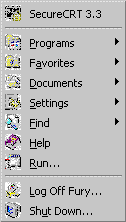You are using an out of date browser. It may not display this or other websites correctly.
You should upgrade or use an alternative browser.
You should upgrade or use an alternative browser.
Any of you Windows gurus got an explanation for this?
- Thread starter fury
- Start date
a13antichrist
Moderator from Hell
Hmmm lost their transparency... interesting...
Google didn't bring up any helpful insights.. funnily enough, it looks a little like Safe Mode..
Google didn't bring up any helpful insights.. funnily enough, it looks a little like Safe Mode..
S
s4
Guest
It looks like a color problem. Past experience from switching resolutions and colors have caused problems similar to that. It could be a combination of your video cards' capabilities and the amount of colors or lack of colors your desktop is set at. I use 800x600 with 32 bit colors on my 15" monitor. If I were to switch to 16 colors or even 256, I would not have as clear of a picture. You might try different settings and see what happens.
BTW, why did you move your taskbar to a verticle position? I found that very unhandy when I did that.
BTW, why did you move your taskbar to a verticle position? I found that very unhandy when I did that.
a13antichrist
Moderator from Hell
I have may taskbar vertical as well. It's in fact much more convenient - you can see instantly which tab is which program - when you've got 10+ IE windows open that can make a lot of difference.. & when you're running a high enough res (1280x1024 on the primary) it makes very little difference to your desktop area... I can imagine though that it would be quite cumbersome at 800x600...
In fact a lot of the time I move the taskbar over onto the secondary monitor.. works even better from there.. still vertical of course though..
still vertical of course though..
Heheh *doh* forgot the actual topic..
My desktop shows up with issues similar to that if I crank the video card up too high... not all dissolving or anything but sort of fuzzy.. maybe have a look at your video card drivers??
In fact a lot of the time I move the taskbar over onto the secondary monitor.. works even better from there..
 still vertical of course though..
still vertical of course though..Heheh *doh* forgot the actual topic..

My desktop shows up with issues similar to that if I crank the video card up too high... not all dissolving or anything but sort of fuzzy.. maybe have a look at your video card drivers??
S
s4
Guest
I'm not sure that the refresh rate would have anything to do with it. I doubt that it would.
K
krusty
Guest
try rebuilding/repairing your icon cache
a13antichrist
Moderator from Hell
Hmmm ya know it's funny you should mention that.. my T-bird will run 1.5 without any complaing whatsoever until I load up ICQ.. then it will crash within 24hrs... gauranteed...


wine4all
SWM 40 seeking truth
Originally posted by fury
As fast as it can on a T-bird 1.33 w/ PC133 SDRAM
You really suck!
I had a similar problem like that. I went off, played Diablo II and then after exiting, the icons were all screwed up. I tried rebooting the system, but the icons remained the same. Then I said screw it and started Diablo II again. exited it and everything went back to normal. THat's when I realized that the game itself screwed shit up...probably DirectX in some way. Hope this gives you some insight...possibly a program you were running when the problem popped up?